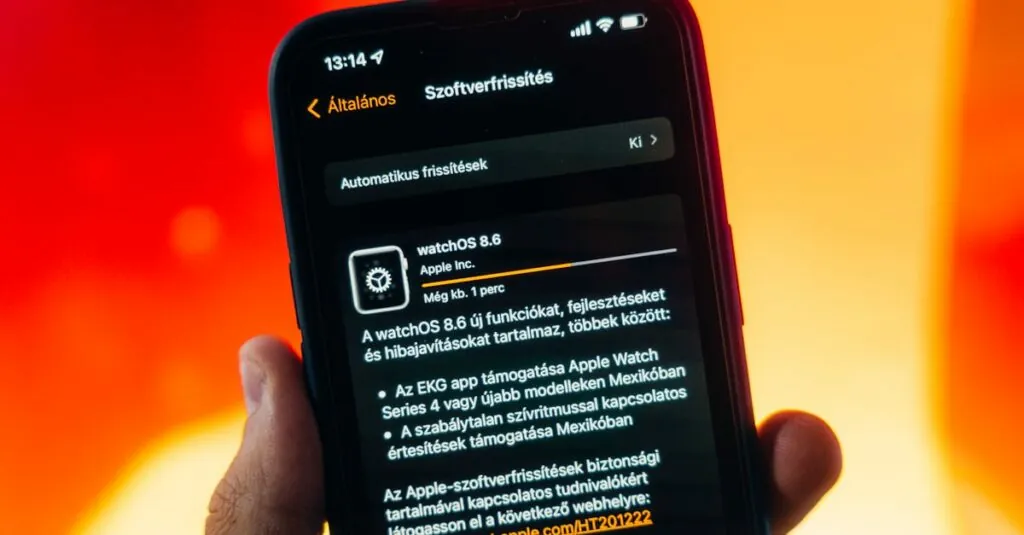Table of Contents
ToggleImagine you’re trying to find the nearest coffee shop, only to discover your iPhone thinks you’re still lounging on your couch. Frustrating, right? It’s like your phone’s playing hide-and-seek with your location. Whether it’s a rogue setting or a pesky software glitch, when your iPhone’s location refuses to update, it can feel like you’ve been transported to a different dimension.
Understanding iPhone Location Services
iPhone location services play a crucial role in determining a user’s geographic location. These services use various data sources to pinpoint locations accurately.
What Are Location Services?
Location services enable apps to access geographical positioning data. They rely on Global Positioning System (GPS), Wi-Fi networks, and cellular towers to locate devices. Users can enable or disable these services, affecting how accurately apps determine their location. Precision varies depending on the method used. For instance, GPS typically offers higher accuracy than Wi-Fi.
How Location Services Work on iPhone
iPhone location services function by triangulating signals from multiple sources. GPS provides precise outdoor positioning. Wi-Fi enhances location accuracy indoors by using nearby networks. Cellular data fills gaps when GPS or Wi-Fi signals are weak. Additionally, when apps request location access, users can choose to allow or deny permissions. Granting access typically results in more accurate location updates. Understanding these methods helps users troubleshoot updating issues.
Common Reasons for Location Not Updating
Several factors contribute to an iPhone’s location not updating. Understanding these issues can help users resolve their problems efficiently.
Disabled Location Services
Location services must be enabled for accurate location updates. Often, users disable this feature inadvertently through the settings menu. In the Settings app, they can check under Privacy to ensure Location Services is turned on. Specific apps that rely on location may also have this permission disabled. Without it, these apps can’t access GPS or Wi-Fi data necessary to determine the user’s location.
Poor GPS Signal
A weak GPS signal can hinder location accuracy. Urban areas, dense forests, or inside buildings often obstruct satellite signals, causing delays in updates. Check if the device is outdoors for optimal GPS performance. Users can also try moving to an open area to see if the location improves. Poor signal conditions persist, especially during heavy cloud cover or storms, which could disrupt location services further.
Outdated Software
Outdated software may cause location services to malfunction. Apple frequently releases updates that include bug fixes and improvements to system performance. Users should regularly check for software updates in the Settings app under General, then Software Update. Installing the latest iOS version often resolves location update discrepancies. Devices running outdated software may miss critical improvements, making it vital to keep the system current for reliable location accuracy.
Troubleshooting Steps
Addressing location update issues on an iPhone often involves a few straightforward steps. Users can often resolve these problems with simple checks and adjustments.
Restarting the Device
Restarting the device can fix minor glitches. A quick reboot clears temporary files and refreshes the system. It’s as simple as pressing and holding the power button until the slider appears, then dragging the slider to power off. Once the device turns off, users should wait about 30 seconds before powering it back on. This process can restore functionality and improve location services.
Checking Location Settings
Checking location settings is crucial for accurate updates. Users must ensure that location services are enabled under Settings. Going to Privacy and selecting Location Services allows users to toggle the feature on or off. Additionally, users should review app-specific permissions for accessing location data. Some apps need permissions enabled to provide accurate location information. Verifying these settings can prevent tracking issues.
Updating iOS
Updating iOS can enhance device performance. Users should navigate to Settings, choose General, and then select Software Update. If an update is available, downloading and installing it is important for optimal performance. Keeping the software current addresses bugs and can improve location-based services. Regular updates ensure that location services operate smoothly and effectively.
When to Seek Further Assistance
Certain situations necessitate seeking additional support for location update issues on an iPhone. If previous troubleshooting steps don’t yield results, contacting professionals is advisable.
Contacting Apple Support
Apple Support offers expert assistance for location problems. Users can reach out via phone, chat, or email. It’s beneficial to have the device’s serial number handy for reference. During the interaction, detailed descriptions of the issue help representatives analyze the situation effectively. Support staff may guide users through advanced troubleshooting or identify potential software malfunctions. Apple often provides updates regarding known issues, which can clarify whether a broader problem exists.
Visiting an Authorized Service Provider
Authorized service providers deliver hands-on support for location-related concerns. Visiting these locations allows users to demonstrate issues directly to technicians. Technicians possess specialized training and access to repair tools and parts needed for thorough diagnostics. They can inspect the device for hardware failures, such as damaged components that affect GPS functionality. Documentation of the iPhone, including warranty details, will often expedite the repair process. These providers also offer insights into any recent updates or fixes specific to location services.
Addressing iPhone location update issues can significantly enhance user experience. By understanding the various factors that influence location accuracy, users can take proactive steps to ensure their devices work as intended. Regularly checking settings and keeping the software updated are essential practices for optimal performance.
When troubleshooting doesn’t resolve the problem, reaching out to Apple Support or visiting an authorized service provider can provide further assistance. With the right approach, users can enjoy seamless location services and avoid the frustration of an iPhone that won’t share its whereabouts.